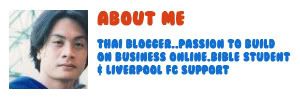When the American buy a brand new house they looking for the digital system to provide the gadget to work well in the house ,too.By the house builder is a person who set up the "Media server" for the house.The question is What is "Media server"?
The answer is "Media server" is The computer server that connect with the computer and all gadget with wire or wireless in the house.The server that's provide the media network service that connect to all the computer and gadget every where every times or even while you're away from home you can access to your computer at home that different from the old server that provide,to share file or printer with other computers with not every time.
The Media server function to manage the file like photo,mp3,video to share them with other computers with high speed wireless network.It's like the connect all the computers and gadgets with high speed wireless network all the time to share the entertainment and media.
Monday, March 12, 2007
Window home server :The home digital
Posted by luukmuu at 8:45 PM 0 comments
Labels: bill gate, gadget, tech, The digital home, Window home server
Check boxes tool in Vista

The another new Interface in Window vista that's cool and helpful is called "Check boxes".
Check boxes in vista is come instead My computer and window explorer that the idea for check boxes is much easier for you to select file.In Xp when you want to select a lot of file you have to press ctrl while you select a many files that sometime it's make the files accidental delete or many inconvenience reason.But you can solve this kind of problem by "check boxes" that help you much easier,correctly select the file or even many files.
For Vista RC1 this function is not default.
You can use this by open the computer > tool > folder options > Tab views >looking for the "Use check boxes to select items" in advance setting > ok
now you can easier to choose a lot of files
Posted by luukmuu at 8:03 PM 0 comments
Labels: check boxes, computer tip, vista, vista rc1, window tip
Run command in Window vista
There have something appear in the start menu in Window xp and not have in Vista.
For the xp user we familiar to go to the run command by the start menu but Vista not have that menu in start menu.Actually if you can remember the short key like window+R that it's not a problem because of you can function it the same.The thing is if you want to have the Run command to appear at the start menu like xp did.You got it.
1.Right click on task bar > properties> click tab start menu > click customize
2.Scroll the bar until you find the "Run command" >check box >ok
click start menu you'll find the "Run command" old friend back to you.
Posted by luukmuu at 7:36 PM 0 comments
Labels: computer tip, run command, vista, window tip
Increase the Vista performance with thumb drive
Even Window vista design to work for the high performance computer.But you have choice to increase your performance even better.Window vista have one function call "Window ready boost" that can work with thumb drive and other removable disk via USB 2.0 as a second cache.
The Meaning of Cache (Wikipedia)
Cache is a collection of data duplicating original values stored elsewhere or computed earlier, where the original data is expensive (usually in terms of access time) to fetch or compute relative to reading the cache. Once the data is stored in the cache, future use can be made by accessing the cached copy rather than re-fetching or recomputing the original data, so that the average access time is lower. Caches have proven to be extremely effective in many areas of computing because access patterns in typical computer applications have locality of reference. There are several kinds of locality, but this article primarily deals with data that are accessed close together in time (temporal locality). The data might or might not be located physically close to each other (spatial locality).
So the removable disk like thumb drive is cache that can help you to increase the performance to work on Vista.
How to:
1.connect your Thumb drive 512 Mb up to computer
2.Wait for the automatic "Auto play" pop up
3.Click the button "speed up my system"
4.Then choose the "use the device" > follow the wizard
That's it ...only the 4 easy step you'll increase your computer's performance to another level.
Posted by luukmuu at 6:07 PM 0 comments
Labels: cache, computer tip, performance, thumb drive, vista
Learn from Adsense Guru:What They do.....to be an adsense miliionaire?
Adsense for someone is to change their life forever with just year, just half year or
just couple months.Adsense for someone is Automatic money machine that never stop to make money 24/7.Adsense for somebody is early retire tool.A lot of people join the adsense program that hope to be a have financial freedom and better lifestyle.Today we have the adsense success to learn from.To follow the adsense dream.Learn what the adsense million do and how them success.
Top 8 Google Adsense Earner
1.Markus Frind: PlentyOfFish.com - $300,000 per month
Site address:PlentyOfFish.com
Business: Dating online
Traffic per day : 600,00 visitors
Pageviews :14 million to 15 million a day
Top Adsense Success Stories: Markus Finch (PlentyofFish.com)
About the owner
Markus Frind
Personal blog: plentyoffish.wordpress.com
Exclusive Interview with PlentyOfFish.com creator and owner, Markus Frind
How to make $300,000 a month from free online dating
Interview with Markus Frind - AdSense Millionaire
Plentyoffish @ National TV - Canada Video (youtube video)
2.Kevin Rose: Digg.com - $250,000 per month
Business: Digg a community-based popularity website
Digg is a community-based popularity website with an emphasis on technology and science
articles, recently expanding to a variety of other categories such as politics and videos.
It combines social bookmarking, blogging, and syndication with a form of non-hierarchical,
democratic editorial control.
News stories and websites are submitted by users, and then promoted to the front page
through a user-based ranking system. This differs from the hierarchical editorial system that
many other news sites employ. However, this democratic style has led to criticism that Digg
is susceptible to ideological or commercial manipulation.
The original design was free of advertisements, and was designed by Dan Ries.
As Digg became more popular,Google AdSense was added to the website. In July 2005
About the owner
Robert Kevin Rose (born February 21, 1977 in California USA[2]; better known as Kevin Rose) is best known for founding the social-bookmarking site Digg and as former co-host of the TechTV show The Screen Savers (later Attack of the Show! on G4) until his departure from the network in May 2005. He attended UNLV for computer science, but dropped out to pursue the 90's tech boom. After dropping out, he worked for the Department of Energy, at the Nevada Test Site, where he was a technology advisor and held a Level L security clearance. He later moved to San Francisco, California, and worked for several dot-com startups through CMGI.
personal blog: kevinrose.typepad.com
Myspace: www.myspace.com/simplenation
Kevin Rose's Digg profile
Kevin Rose's del.icio.us bookmarks
3.Jeremy Shoemaker: Internet Marketer - $140,000 per month![]()

Business: blogging about how to get money online
site:www.shoemoney.com/
Watch Shoemoney video (12 video)
4.Jason Calacanis: Weblogs, Inc - $120,000 per month
site:www.weblogsinc.com
Business:Blog advertising agent
Weblogs, Inc. is a network of around 90 weblogs, covering a variety of subjects, from computers and gaming to the likes of food and independent film.
Weblogs, Inc. was founded by Brian Alvey and Jason Calacanis with an investment from Mark Cuban.
Weblogs, Inc. was considered the largest-scaled attempt at enterprise blogging. The network sells an inventory of display advertising space supplemented by Google AdSense. Revenue from AdSense alone was claimed to be approaching $1,000,000 USD per year.
Weblogs, Inc. was purchased in October 2005 by AOL for a reported $25 millions
Blogging + Adsense Success Story (from $200 to $3000 per day) - Weblogs Inc. Profiled by Google here
About the owner
Jason McCabe Calacanis (born November 28, 1970 [1] in Brooklyn, New York) is an American internet entrepreneur and blogger. His first company was part of the dot-com era in New York, and his second venture capitalized on the growth of blogs before being sold to AOL.
5.David Miles Jr. & Kato Leonard: FreeWebLayouts.net - $100,000 per month
site: www.freeweblayouts.net
Business: Free my space background graphic layout
6.Tim Carter: AskTheBuilder.com - $30,000 per month
Site address: www.AskTheBuilder.com
Business:Home builder guru
Personal blog:http://www.timcarter.com/
Google adsense case study: Askthebuilder.com used testing to grow revenue from $10,000 to more than $30,000 a month with Google AdSense here
7.Joel Comm:Adsense Guru - $24,000 per month
Business: The adsense Guru
Personel blog:www.joelcomm.com
Free instantadsensetemplates from Santa joel here
Free Dr.Adsense podcast audio here
Chat with joel here
theadsensegame here
interview Joel comm with Darren Rowse problogger.net here
Product from joel comm
book
www.adsensetrafficsecrets.com
www.adsenseisalive.com
Monthly template
www.superadsensetemplates.com
8.Shawn Hogan: DigitalPoint.com - $10,000 per month
site: www.digitalpoint.com/
Business: Digital point solutions and the Wonderful forum for webmaster
Digitalpoint forum: http://forums.digitalpoint.com/
personal blog : www.shawnhogan.com
Shawn D. Hogan (born September 1, 1975) is the founder and CEO of Digital Point Solutions, a San Diego-based business software provider. He became well-known when the article 'Shawn Hogan, Hero' appeared in the August 2006 edition of the magazine Wired, detailing his firm stand against an MPAA lawsuit.
Accused of uploading or "making available for download" Meet the Fockers via the BitTorrent network, he received a call in November 2005 from a MPAA lawyer explaining that he was being sued, and that the MPAA would settle for $2,500.
Hogan maintains his innocence, pointing out that he owns a legitimate copy of the DVD. The case is unusual in that Hogan, as a millionaire, has been willing to risk the substantial legal fees on this point of principle. As he told Wired magazine, "They’re completely abusing the system... I would spend well into the millions on this.
Interview with Shawn Hogan here
MPAA v Shawn Hogan: The Zeropaid here
Reference:Wikipedia
Posted by luukmuu at 7:05 AM 0 comments
Labels: adsense, ask the builder, case study, digg, digitalpoint, free ebook, free podcast, free template, joel comm, millionaire, PlentyOfFish, shoemoney, success story, weblog inc
Free download youtube video
Many people already youtube already.Youtube is Great site have million great video like a video search engine.
You gotta watch the video on youtube site.But imagine how good is it if you can download the youtube video.To keep it as your video collection before your favourite video removed by user.
Here's some suggestion.
1.Go youtube download site like
Grabyoutubes that already change to dlthis
javimoya
downloadyoutubevideos
youtubex
wish.kuso.cc/youtube
videodl.org
savevdo
2.put the youtube that you want to download
like http://youtube.com/watch?v=dzGouuyt2Cc to the box > press download
3.Download video press right click >save target as
Remember You must to save file as .flv
4.Download free FLV player to play the file download here
http://www.download.com/FLV-Player/3000-2139_4-10467081.html
5.open FLV player to open the file >Drag and drop the file to flv player ..Enjoy the video
Convert the youtube Flv file to play with window media player
The file that we got from http://www.downloadyoutubevideos.com it's a FLV format that you gotta open it with FLV player only.If you want to open with winamp or window media player.
You gotta convert it to wma format or avi.To open it with every pc or sent it to your friend that not have the flv player.Convert it with Audio/Video To Exe 1.4 free download here
Install Audio/Video To Exe 1.4 > convert Flv to .Exe press the button build EXE
Audio/Video To Exe 1.4 will convert the Flv file exe
Others Flv player
Riva Flv player beautiful look
VLC media player

Posted by luukmuu at 2:48 AM 2 comments
Labels: download, flv, media player, program, youtube