Even Window vista design to work for the high performance computer.But you have choice to increase your performance even better.Window vista have one function call "Window ready boost" that can work with thumb drive and other removable disk via USB 2.0 as a second cache.
The Meaning of Cache (Wikipedia)
Cache is a collection of data duplicating original values stored elsewhere or computed earlier, where the original data is expensive (usually in terms of access time) to fetch or compute relative to reading the cache. Once the data is stored in the cache, future use can be made by accessing the cached copy rather than re-fetching or recomputing the original data, so that the average access time is lower. Caches have proven to be extremely effective in many areas of computing because access patterns in typical computer applications have locality of reference. There are several kinds of locality, but this article primarily deals with data that are accessed close together in time (temporal locality). The data might or might not be located physically close to each other (spatial locality).
So the removable disk like thumb drive is cache that can help you to increase the performance to work on Vista.
How to:
1.connect your Thumb drive 512 Mb up to computer
2.Wait for the automatic "Auto play" pop up
3.Click the button "speed up my system"
4.Then choose the "use the device" > follow the wizard
That's it ...only the 4 easy step you'll increase your computer's performance to another level.
Monday, March 12, 2007
Increase the Vista performance with thumb drive
Posted by luukmuu at 6:07 PM
Labels: cache, computer tip, performance, thumb drive, vista
Subscribe to:
Post Comments (Atom)






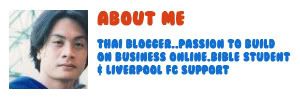


No comments:
Post a Comment