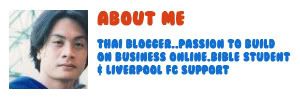That's because of english is not only language that people who surfing internet use for.
If the non english speaker come to your site and They don't understand your article that's because of your website is english only.
So you miss to a chance to increase your blog reader to miss a chance to increase your web traffic,selling a stuff or many bad reason.
It's gonna be better that your wesite have 6 different languages even eight or nine.You can make it.Today I gonna share you how to make your own Translate widget.
1.Go to famfamfam.com![]()
they give you a free icon.We need the Country flag icon.Download here.
2.Extract it....then you will get the small country icon every country in the world now.
3.Go to Google translate provide you the translate service from English to 11 languagues.
4.We gonna put our web address or the web we want to translate in the Translate a web page. I gonna put my blog address online-tip.blogspot.com > Choose the languague to translate.First I go for English to chinese simplified >press translate
5.Now you'll our website in Chinese simplified languague.That's good isn't it ? Have a chinese website with no sweat and not even know the chinese word.Thank for google that provide us a good services.Ok then you Copy the URL like
paste into your notepad.
6.I plan to have 8 languagues translate from english is chinese simplified,french ,german,italian ,Japan,korea,Portuguese ,spain.
So you do the same process you done with chinese >after you get the chinese translate url > press button back >choose the languagues> now french >Copy the google translate french url >paste to your notepad.
7.Do it all with every languagues >then you'll have all 8 google translate url in your notepad.
8.Go to photobucket ( free photo stock) to upload your country flag icon > back to the icon folder >choose the flag >upload it.
9.Go to your html editor create the table form.This my translate form example code.
10.There you are.The translate widget.Now you can communicate more people with different languagues.Don't forget to recheck the translate widget.Is that translate the right languague??
You can also download the ready translate widget from the widgetbox here
Tuesday, March 13, 2007
Make your own translate widget.
Posted by luukmuu at 2:08 AM 0 comments
Labels: DIY, free icon, google translate, languague, translate, translate widget
Subscribe to:
Comments (Atom)