There have something appear in the start menu in Window xp and not have in Vista.
For the xp user we familiar to go to the run command by the start menu but Vista not have that menu in start menu.Actually if you can remember the short key like window+R that it's not a problem because of you can function it the same.The thing is if you want to have the Run command to appear at the start menu like xp did.You got it.
1.Right click on task bar > properties> click tab start menu > click customize
2.Scroll the bar until you find the "Run command" >check box >ok
click start menu you'll find the "Run command" old friend back to you.
Monday, March 12, 2007
Run command in Window vista
Posted by luukmuu at 7:36 PM
Labels: computer tip, run command, vista, window tip
Subscribe to:
Post Comments (Atom)





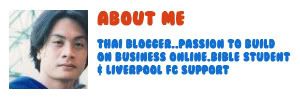


No comments:
Post a Comment