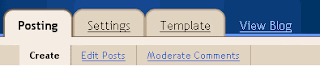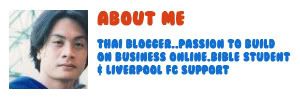Competitive ad filter is tool from adsense to let's you get your competitive ad out from webpage and blog.
The thing is a lot of MFA ( made for adsense ) website or blog is advertising in our page,too.
This method is to try to get rid of the kind MFA site out of our blog page.
Why we gotta avoid from the MFA site.
1.Didn't match our content
Because MFA site sometime their ads is match our site
2.Nasty
They have no content or just little content or no product they have only adsense.
This kind of the site is nasty look the page full of adsense.Don't sell anything don't provide any service or content.
So our reader feel no good about ad may be MFA trick the reader to click the ad that they hope to get the service or
information.Of course we need to get this kind of ad out of our page.
3.Cheap
They pay you cheap PPc.They don't have the product or provide anything.All The MFA do is make the profit from pay small in adword and hope to get some higher per click keyword.
For me I think if the advertiser own the product the possible that they pay higher.Look at the great popular reliable advertiser to advertising on our page.
So avoid them and provide your reader with good service good information with good advertiser.You can choose that because of you are the owner of the site you're king please choose
What is the worth enough for you to appear in your page :>
How to increase adsense earning by Competitive ad filter
1.install go to Adsense help center here
2.Download Adsense preview tool right click Save target as
3.Double click to install
4.Open your IE go to your blog or site
5.Right click then adsense preview tool
6.Start to choose ad to show in your blog page
** Beware to click your own ad while you are doing preview tool.**
click choose option you can choose the ad format same the ad format that you use
Choose Geo-target that is the ad that adsense will auto appear for the visitor from the country you choose.
like US this the ads will show for the Us visitor in our page
7.close the choose option box start to choose ad
tick the ads you want to choose copy then paste in your notepad.Go to the Country that the most your traffic from.
Do it 2-3 times for single country.If the important country can do more.Collect all to your notepad.
8.Go visit the site that you're collect.Make your own discision the ads you want to appear in your blog or not.Creata the unwanted list.
9.Go to your adsense account >adsense set up>competitive ad filter put your unwanted list to the box >save changes
10.Targeting your CTR >Getting the result
Go check the MFA list with adsblacklist
How to choose the advertiser?
1.Not MFA go for check http://www.adsblacklist.com/ Adsense allow you to filter up to 200 lists
2.The site design is good. reliable own the product.Like I said before it's have a possibility that they pay much.
3.Not have adsense or less adsense.The customer have a possibility go back to our page to click another adsense ad if they still didn't find what they want.
Friday, March 9, 2007
increase your adsense earning up to 300% by Competitive ad filter
Posted by luukmuu at 11:57 PM 0 comments
Labels: adsense tip, competitive ad filter, MFA
Blog tool: Free & Easy Font viewer

Free & Easy Font viewer
I am the part-time designer.I am used the photoshop for the create logo and Header of the website or blog or even the banners.
I am install a lot of front in my Pc.Font that I download from dafont is so many for me to open in every single time to look what the font looklike.
And that make me headache and that's a hard time for me to create the artwork.Thank for the Free & Easy Font viewer that make easy to help a lot to create the font text header whatever.
It's easy free and it's gonna help you a lot for the webmaster or web design.Download Free & Easy Font viewer here
Free&Easy Font Viewer gives you a program that will allow you to view the fonts installed on your computer.
Easy to preview the fonts installed on your computer.
Here are some features of "FreeEasy Font Viewer":
· browse through and preview any installed fonts
· can change font style to (Bold, Italic, UnderLine, StrikeOut)
· very simple and user friendly interface
· no extra DLL's required
The program review credit:softpedia
Make your own comic

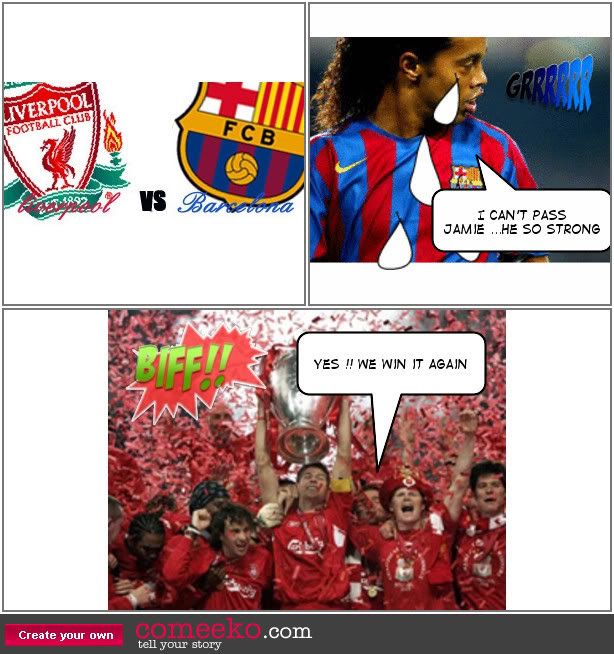
Make your own cartoon with Comeeko
I cool web I found about over month ago is Cameeko that's cute and funny.Comeeko is the site that allow you to make cartoon,comic from your photo.
You create from your photo your famliy photo to be like e-card the picture the blog decorate whatever.I create one for my soccer blog 3 weeks ago.Here's mine.Create your at Comeeko.com.It's fun cute user friendly and quick.
Posted by luukmuu at 8:45 PM 0 comments
Labels: blog decorate, cartoon, comic, DIY, picture
How to build your blog traffic
1.Web submit
Let's SE know your blog.That's like you open the new shop and invite them to know your new blog.I alway do this first when I have a new site or blog.
http://freewebsubmission.com
http://www.addme.com
http://www.google.com/addurl
http://blogsearch.google.com/ping
2.Blog ping
let's them know your blog is update.
http://pingoat.com
http://pingomatic.com
http://pinger.blogflux.com
3.Google sitemap
My post about Google sitemap for blogger here
4.webboard signature
That's another my favour.I got a lot of traffic from.
5.youtube signature
6.email signature
everytime you sent email add your name and blog url in your letter.
7.comment signature
go read blog and leave your comment.
8.Community signature
Hi5 Myspace friendster orkut ning
9. technorati blog seach engine technorati claim that they have 55 milion blog
http://technorati.com/account/blogs/blogclaim.html get a code for your blog
get a code for your blog
http://technorati.com/ping
10. social bookmark digg del.icio.us
let's visitor help to promote our blog
http://del.icio.us/popular/
To get the Social bookmark buttonhttp://www.addthis.com/web-button-select.html
11.SEO
12.link exchange
http://www.seochat.com/seo-tools/site-link-analyzer/
13.Web Directory
Dmoz dmoz.org there have a lot of web directory even blog directory try some this method.
14.blog carnival & blogexplosion
When you visit other people blog you'll got the credit.Then use these credit for your traffic.
15.buy text link
pay method if you have a budget for.Anyway try 100$ text link ad (Aff link)
16. Adword
17.My Yahoo
submitt your blog to my yahoo!!
18.My bloglog
http://www.mybloglog.com/
19.Rss & Email subscription
Rss & Email subscribe you change your traffic into regular reader.
20.Submit article
I think this very good effective traffic builing method.Write a article to submit.
21.Freebie strategies
Give people free Ebook free wallpaper free blogger template.Joe vitale say "he got a lot of traffic that because of he got so much to give away"
another good traffic builing collecttion here
Sitemap for blogger
Many blogger tried to sitemap their blog but some of them not to be success that because of blogger not allow you to upload anything.So you can't do the do the same way you normally did wtih your website.
But I offer you a alternative way for sitemap your blog but Meta tag.Let's start the sitemap for blogger.
1. go toGoogle webmaster tool
See Add site box?? go for Add site.Enter your blog domain Then click ok
2. Verify your site
3. Choose verify your site method choose Add a meta tag So we go to claim our blog by meta tag
4.Copy Meta Code
5. go to your blog template
edit html then paste the meta tag to your the Head template then save template
6. Backto Google Webmaster press Verify
7. find sitemap tab the press sitemap
8. Сhoose type choose sitemap url put your blog name like http;//www.yourblogname.blogspot.com/atom.xml
9. Done
Adsense( image) Dead??
For me I think Adsense image trick is all dead.
image placement policy announced by Google
Google announced that the popular trick for the Google publishers is Image tricks.
That the Google publishers is world wide use it.
By paste the picture next to Google adsense advertising.
But Google has announced that trick is not allow anymore because a lot of adword
advertiser protest to Google that it's not fair for them that a lot of click was come from not really interest about the ads.So this is a risk for a lot of website that use this trick to banned from Google.For it's safe to play in adsense so you'll get banned for adsense.
This is the example that Google tell us that this is a kind of advertising didn't comply Google Policy
http://adsense.blogspot.com/2006/12/ad-and-image-placement-policy.html
Posted by luukmuu at 4:12 AM 0 comments
Labels: adsense, adsense image, policy, tips
How to Re-design blogger template ( 2 )
After we just the New Header for our blogger template.I think It's not quite finish.So we gonna more edit the template by Css command.
This kind of the thing you gotta to know about Css.So to day gonna learn basic css that not quite to hard to learn.And that's make our blogger template look unique and more profressional.OK...we start from
Font
* Font Family: Controls the font on the page should be tahoma,courier,vedana
* Font Style : Controls the style of the font should be italic,bold,normal
* Font Size : Controls the size of the font should be medium or number of pixels or percentage
Color and Background Properties
* Color: Controls the color of the text should be red or the color code like #FFFFFF
* Background Color: Controls the background color should be transparent (default) or red or the color code like #FFFFFF
* Background Image should be Allows to set background image should be none (default) or image url
* Background Position Controls the position of the background on the page
For me I think with these 2 Css properties you can create a lot of cool template.
If you want to learn more about css you go to
w3.org/css
pageresource
htmldog.com/cssproperties
Now we're gonna fix more our blogger template.
First thing I want to change is Background color that is original one is Grey #333333
that I want to change to background-color: #006633;Green
You can check the color code from the color tool
online is http://www.colorschemer.com/online.html
And I change my content background color #333333 to #FF6314 that's Orange
And I also change my main background color #999999 light grey to #FF0080 which's pink color
And the last I will change my sidebar background color #666666 grey color to #0099FF blue.
Here you are my Re-design blogger template by luukmuu.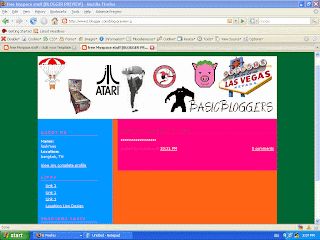
I think quite nice,isn't it?? hahaha......I think can make a idea how and can enjoy design a new your only one unique blogger template in the entire whole world.
How to re-design blogger template?
A lot of blogger want to have thier own unique template but most of them lazy....haha and don't know html.One of the best way to have your own unique style template is to Re-design Free blogger template.Today I'll show you guy how to and it's not so hard to learn.You'll love it
1.You choose the template.I go for the http://www.laughingliondesign.com/templates.html
that's my favourite free blogger template smart and cool. I will go for : Pink and Grey
2.Download template
3.extract zip file to get html to get the notepad file.
4.Go to Blogger template edit reverse it to the classic template style.
5.copy the html code to template then save.
6.you will get the new template look like this 
Ok. after this I think you will get the template look like this
We gonna Re-design it to be my own unique blogger template.
I.Header
1.go for Adobe photoshop to create my own header.Open it> New >
I go for width 765 height 169
2.Choose your graphic.
MY favourite place is Flickr ,photobucket.com,
gettyimage to find image.
3.open the image to photoshop.Design it until you love it.
This is my new heading
4.upload this image to photobucket.Get the code then Paste the the template to the header
Let' see in Blogger template
#header { width:765px;
margin:0 auto;
padding:0px 0;
-align:left;
background-color: #ED2C9F;
background-image: url(http://photos1.blogger.com/blogger/1642/3208/1600/header.2.jpg);
height: 200px;
http://photos1.blogger.com/blogger/1642/3208/1600/header.2.jpg
this is the old header
put the new header code instead...then preview template If .....this ok press save
This is my Re-design blogger template look like.
Next we gonna Re-design the template 's title,background color,font and more.
Free blogger template
laughingliondesign
zootsdesigns
kaushalsheth
blogspottemplates.blogspot
blogtemplates.noipo.org
ehsany
ravasthi
thrbrtemplates
solucija
freetemplates.blogspot/
not-that-ugly
loveproductions
diaphaneity
zootsdesigns
kaushalsheth
laughingliondesign
free-blogger-templates
freeblogspottemplates/
3.Go to Blogger.com then Template menu
the code select all the code then Back to the edit html paste the code & save
6.sign up free photobucket to upload photo
you'll get the html like .........http://i107.photobucket.com/albums/m283/luukmuu/Untitled-3d.jpgput the html code in the Background image .....
Free Bloghosting vs blog hosting dot com
WordPress The most popular blogger use wordpress.
Blogger free blog power by google.You can add google advertising banner called "adsense" to earn money from bloggings
Movable Type one of the best choice for business blogging
Live Journal place where you can share your thoughts with the world
MindSay Let's your mind say the thing to world
blog hosting dot com (paid version)
Gate.com
ix web
HostMonster
Hostgator
StartLogic
iPowerWeb
Domain
domains yahoo $1.99 ( at limited time )
doster
GoDaddy
Blog tool - blogpoll
blog essential tool -blog poll
blog poll is another one way for blogger to increase theirs blog traffic.By using comment strategies.The blog readers love to comment and exchange idea.
polldaddy
polls.blogflux
freeblogpoll
vizu
blogpolls
blogpoll
Blog tool - blog counter
Essential tool for basic bloggers.
Blog counter is the essential for bloggers.this tool will tell you how many people came to your site,what's refer link,what's the keyword they used to search for your blog,popular pages,the IP address,the country,the come back visitor,how many time they visited your site.The a lot of data to help you optimize your blog traffic.
sitemeter cute logo
extremetracking one of popular sitemeter.
statcounter 10 google pagerank 1 account can create many project make you easy to manage a lot of site in 1 time.
easy-poll.com many choice look blog counter
blogcounter.com cute blogcounter look
http://www.w3counter.com/ Big name ,Good Design counter and Absolutely free
Blog tool - Tag board
Essential for basic bloggers-Tag board
Tag board is small forum board on the side of your blog.
free-tagboard.coma simple style 
Cboxcolorful tagboard 
tag-world.comanother basic style 
neocounter
hi-tech style