After we just the New Header for our blogger template.I think It's not quite finish.So we gonna more edit the template by Css command.
This kind of the thing you gotta to know about Css.So to day gonna learn basic css that not quite to hard to learn.And that's make our blogger template look unique and more profressional.OK...we start from
Font
* Font Family: Controls the font on the page should be tahoma,courier,vedana
* Font Style : Controls the style of the font should be italic,bold,normal
* Font Size : Controls the size of the font should be medium or number of pixels or percentage
Color and Background Properties
* Color: Controls the color of the text should be red or the color code like #FFFFFF
* Background Color: Controls the background color should be transparent (default) or red or the color code like #FFFFFF
* Background Image should be Allows to set background image should be none (default) or image url
* Background Position Controls the position of the background on the page
For me I think with these 2 Css properties you can create a lot of cool template.
If you want to learn more about css you go to
w3.org/css
pageresource
htmldog.com/cssproperties
Now we're gonna fix more our blogger template.
First thing I want to change is Background color that is original one is Grey #333333
that I want to change to background-color: #006633;Green
You can check the color code from the color tool
online is http://www.colorschemer.com/online.html
And I change my content background color #333333 to #FF6314 that's Orange
And I also change my main background color #999999 light grey to #FF0080 which's pink color
And the last I will change my sidebar background color #666666 grey color to #0099FF blue.
Here you are my Re-design blogger template by luukmuu.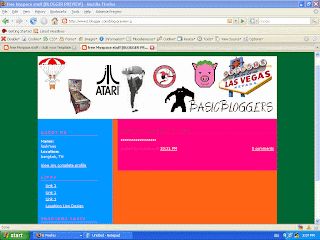
I think quite nice,isn't it?? hahaha......I think can make a idea how and can enjoy design a new your only one unique blogger template in the entire whole world.
Friday, March 9, 2007
How to Re-design blogger template ( 2 )
Subscribe to:
Post Comments (Atom)





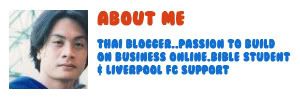


No comments:
Post a Comment