A lot of blogger want to have thier own unique template but most of them lazy....haha and don't know html.One of the best way to have your own unique style template is to Re-design Free blogger template.Today I'll show you guy how to and it's not so hard to learn.You'll love it
1.You choose the template.I go for the http://www.laughingliondesign.com/templates.html
that's my favourite free blogger template smart and cool. I will go for : Pink and Grey
2.Download template
3.extract zip file to get html to get the notepad file.
4.Go to Blogger template edit reverse it to the classic template style.
5.copy the html code to template then save.
6.you will get the new template look like this 
Ok. after this I think you will get the template look like this
We gonna Re-design it to be my own unique blogger template.
I.Header
1.go for Adobe photoshop to create my own header.Open it> New >
I go for width 765 height 169
2.Choose your graphic.
MY favourite place is Flickr ,photobucket.com,
gettyimage to find image.
3.open the image to photoshop.Design it until you love it.
This is my new heading
4.upload this image to photobucket.Get the code then Paste the the template to the header
Let' see in Blogger template
#header { width:765px;
margin:0 auto;
padding:0px 0;
-align:left;
background-color: #ED2C9F;
background-image: url(http://photos1.blogger.com/blogger/1642/3208/1600/header.2.jpg);
height: 200px;
http://photos1.blogger.com/blogger/1642/3208/1600/header.2.jpg
this is the old header
put the new header code instead...then preview template If .....this ok press save
This is my Re-design blogger template look like.
Next we gonna Re-design the template 's title,background color,font and more.
Friday, March 9, 2007
How to re-design blogger template?
Subscribe to:
Post Comments (Atom)





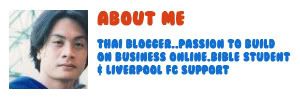


No comments:
Post a Comment