Many blogger tried to sitemap their blog but some of them not to be success that because of blogger not allow you to upload anything.So you can't do the do the same way you normally did wtih your website.
But I offer you a alternative way for sitemap your blog but Meta tag.Let's start the sitemap for blogger.
1. go toGoogle webmaster tool
See Add site box?? go for Add site.Enter your blog domain Then click ok
2. Verify your site
3. Choose verify your site method choose Add a meta tag So we go to claim our blog by meta tag
4.Copy Meta Code
5. go to your blog template
edit html then paste the meta tag to your the Head template then save template
6. Backto Google Webmaster press Verify
7. find sitemap tab the press sitemap
8. Сhoose type choose sitemap url put your blog name like http;//www.yourblogname.blogspot.com/atom.xml
9. Done
Friday, March 9, 2007
Sitemap for blogger
Subscribe to:
Post Comments (Atom)





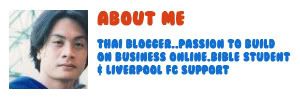


No comments:
Post a Comment